Universal Viewer is an advanced file viewer with wide range of formats supported. Application is fully Unicode-compatible and can be integrated into Windows Explorer's context menu, so there is no problem to call it from anywhere in Explorer: right-click a file and select the "Universal Viewer" item. It can also be integrated into other popular file managers. Generally, Universal Viewer is an application similar to Total Commander Lister.
Features:
- Full support for Unicode filenames
- Built-in functions of several popular plugins: images, multimedia, webpages view
- Support for multiple codepages: ANSI, OEM, EBCDIC, ISO, KOI8, Mac etc.
- Toolbar, status bar, other interface improvements
- Auto-reloading of file on changing, "Follow tail" option
- Displaying of line numbers
- Displaying of non-printable characters
- Combined Unicode/Hex mode (call Unicode mode twice)
- More modern RegEx search library
- Print preview
- EXIF viewer
Additional features:
- Function "Navigation panel" and better support for folder plugins (such as VisualDirSize)
- "Line numbers" option
- Command "File -- Rename"
- Command "File -- Copy to folder"
- Command "File -- Move to folder"
- Option "Show hidden files"
- Option "Resolve .lnk files targets"
Home Page - http://www.uvviewsoft.com
DOWNLOAD HERE
Jangan Lupa Beri Komentar Ya...! Demi Kemajuan Blog Ini! Yang Request Atau Yang Minta Software Silahkan Tulis Di Kotak Komentar! Terima Kasih!
Features:
- Full support for Unicode filenames
- Built-in functions of several popular plugins: images, multimedia, webpages view
- Support for multiple codepages: ANSI, OEM, EBCDIC, ISO, KOI8, Mac etc.
- Toolbar, status bar, other interface improvements
- Auto-reloading of file on changing, "Follow tail" option
- Displaying of line numbers
- Displaying of non-printable characters
- Combined Unicode/Hex mode (call Unicode mode twice)
- More modern RegEx search library
- Print preview
- EXIF viewer
Additional features:
- Function "Navigation panel" and better support for folder plugins (such as VisualDirSize)
- "Line numbers" option
- Command "File -- Rename"
- Command "File -- Copy to folder"
- Command "File -- Move to folder"
- Option "Show hidden files"
- Option "Resolve .lnk files targets"
Home Page - http://www.uvviewsoft.com
DOWNLOAD HERE
Jangan Lupa Beri Komentar Ya...! Demi Kemajuan Blog Ini! Yang Request Atau Yang Minta Software Silahkan Tulis Di Kotak Komentar! Terima Kasih!
 Labels:
Software
Labels:
Software


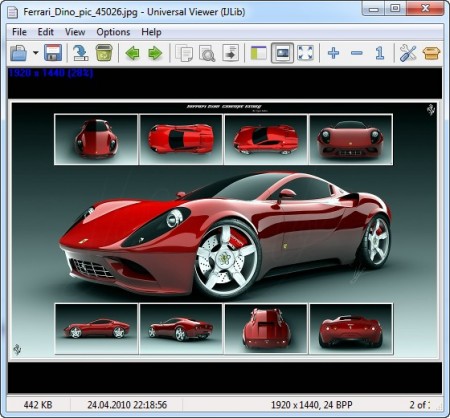
 Previous Article
Previous Article


Responses
0 Respones to "Universal Viewer Pro 6.3.0.0 Multilingual"
Post a Comment